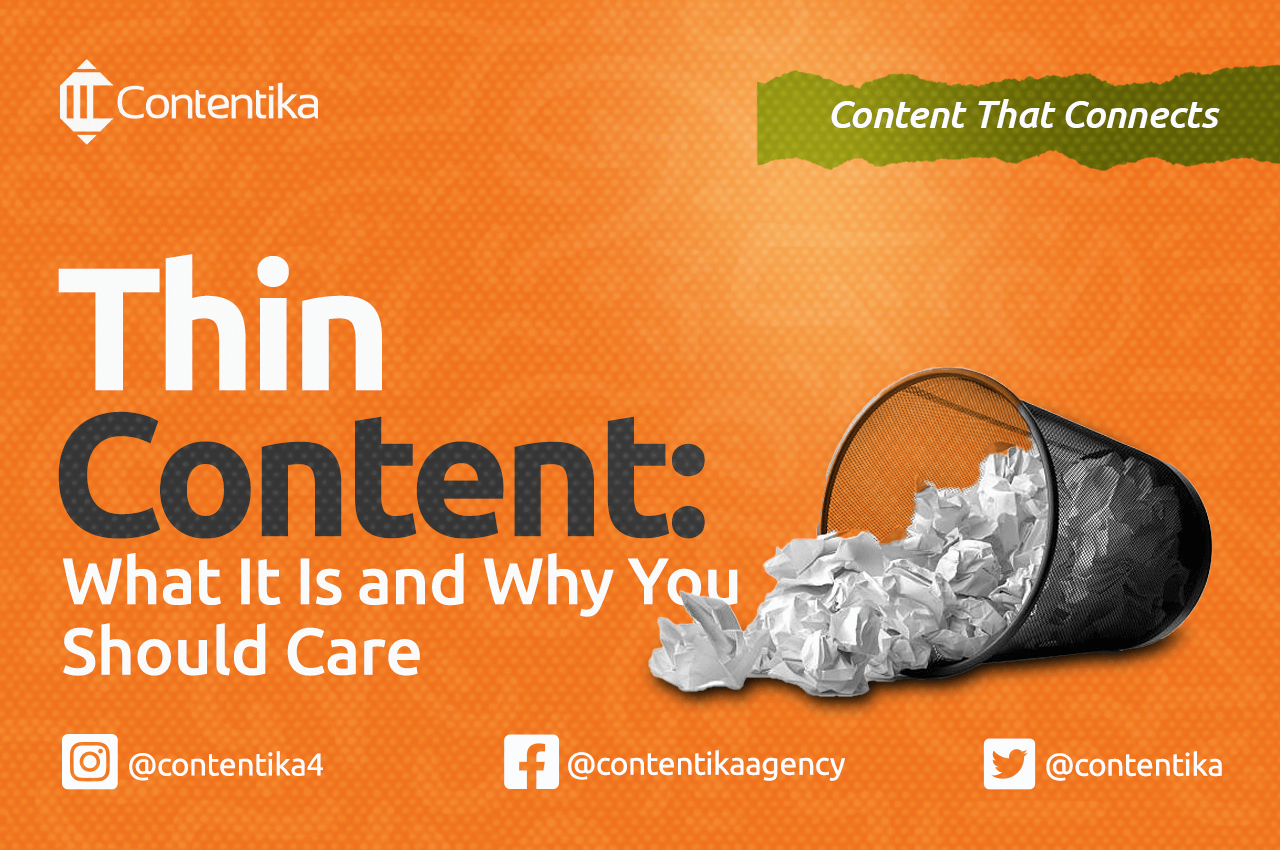Here’s a quick question. How do blockbuster movies get to make it to the big screens?
Was it because there was a great story that someone wanted to share? Or, was it through the combination of great actors, cameramen, and directors who had the required skills to bring the story to life?
Or perhaps, it was through the big movie studio that had the means to produce and distribute the movie?
As you can probably guess, the answer is all of the above and more. Importantly, it was through a combination of processes and people working together efficiently to make sure the final product was delivered on time and met the required standards.
This demonstrates that to get a story from the screenwriter’s brain onto the big screen, a lot of people and a lot of work have to come together behind the scenes. Pun intended!
The same can be said of the content that appears on your website or blog. There’s a lot more that goes into getting that content onto your site or social media platform than just having a great idea and creating an awesome piece of content.
To get that content onto your site, have it look the way you want, and have your audience interact with it, a lot of people and a lot of work have to come together.
This process, dear reader, is what is called content operations.
Content operation is the process of creating, managing, and delivering content. It includes everything from planning and creating content to publishing and distributing it. In other words, it’s the process that takes your content from idea to reality.
And just like movie operations, content operations require a team of people with different skills and knowledge working together to get the job done.
This post discusses content operation, its benefits, components, and how to implement it.
Components of Content Operations
Any organization’s content operations revolve around 3 main pillars: people, processes, and technology.
People
People are the most important pillar of content operation and can be likened to its heart for several reasons. First, people create content. Content does not write itself- people have to come up with ideas and put them into words (or other formats).
Second, people edit and publish content. Even if someone else writes the initial draft, someone else will have to review it and make sure it is accurate and meets any required standards.
And finally, someone has to decide how to manage and distribute the content. There are many different ways to do this, and the right choice depends on the specific needs of the organization.
The bottom line is that people are essential to the content operation. Without them, there would be no pieces of content to manage or distribute!
Content operation can depend on a wide range of professionals ranging from content creators and editors to graphics & web designers, SEO specialists, and project managers.
Each person has a different role to play and each plays an important part in making sure your content is created, managed, and delivered effectively.
Process
If people are the heartbeat of content operation, then the process is the system that keeps it working and in good health.
Process involves several different activities, including creating editorial calendars, developing style guides, and establishing workflow procedures.
A well-designed content process will also take into account the different stages of the content lifecycle, from ideation to publishing to post-publication promotion. It will also clearly define the roles and responsibilities of each team member, ensuring that everyone knows what they need to do to keep the process running smoothly.
Furthermore, having a structured process ensures that content is produced in a timely and consistent manner and that it meets the needs of both the organization and its audience.
A typical process in content operation would be as follows:
- The content team meets to discuss ideas and assign tasks.
- A content creator prepares a draft of the assigned topic.
- The draft is then sent to an editor for review.
- Once the editor has made any necessary changes, the content is sent to a designer who creates a visually appealing layout.
- The finished piece is then sent back to the editor for a final check.
- After it’s been approved, the content piece is ready to be published!
- After publishing, it is promoted through various channels to reach its target audience.
- Then, analysts track the content’s effectiveness in reaching the desired goal and report back to the team.
Technology
The third and final pillar of content operations is technology. Technology plays a vital role in content management and distribution, and the right tools can make all the difference in ensuring that your content is seen by the right people at the right time.
Some of the most common tools used in content operations include:
Project Management & Scheduling Tools
From start to finish, project management and scheduling tools play an important role in content operations. By keeping track of deadlines, assigning tasks, and monitoring progress, these tools keep team members aware of their responsibilities and help ensure that projects stay on schedule.
In addition, project management tools can help to identify potential bottlenecks and risks, allowing teams to take proactive steps to avoid problems. And when problems do arise, scheduling tools can be used to quickly reschedule work and keep the overall project on track.
Examples of these tools include:
- Trello – A visual tool that helps you organize and track your work using boards and cards.
- Asana – A project management tool that helps teams track their work and stay organized.
- Basecamp – A project management tool that offers a free tier for small teams.
- Monday – A visual project management tool that helps teams collaborate on projects.
Content Execution Tools
Content execution tools are the tools your team uses in creating the content type that is being published. This can be anything from a word processor for creating blog posts to design software for creating infographics to video or image editing software.
From writing and editing to design and layout, content execution tools are used at every stage of the content creation process. And with the ever-growing list of options available, there is sure to be a tool that meets your specific needs.
Some of the most popular content execution tools include:
- Google Docs – A simple, yet powerful, word processing and spreadsheet application that is perfect for team collaboration.
- Microsoft Office: A suite of tools that includes a word processor, spreadsheet application, and presentation software.
- Adobe Creative Cloud – A comprehensive set of tools for graphic designers, web designers, and video editors.
- Canva – An easy-to-use graphic design tool that is perfect for creating simple designs and infographics.
- GIMP: A free and open-source image editor with a wide range of features.
- iMovie: A simple video editing application that is perfect for creating short videos or presentations.
Analytics & Reports
Tools that provide data and insights into how your content is performing are essential for content operations. By understanding what content is popular with your audience, you can adjust your strategy accordingly and ensure that your time and resources are being spent on the right things.
Additionally, analytics tools can help identify any potential problems with your content or distribution channels so that you can take corrective action.
Some of the most popular analytics and reporting tools include:
- Google Analytics – A tool that provides detailed insights into website traffic and user behavior.
- Clicky – Another web analytics tool that provides real-time data and detailed reports.
- Crazy Egg – A heat mapping tool showing where users click on your website or web application.
- Mixpanel – An analytics platform that provides detailed reports on user engagement and conversions.
- KISSmetrics – A tool that tracks customer behavior and provides insights into how to improve the user experience.
Inventory/Asset Management System
An inventory management system is a tool that helps content teams keep track of all their content assets in one central location. This can be anything from images, videos, or any other file. An inventory system is essential for ensuring that your team can find the assets they need when they need them.
Some of the most popular asset management tools include:
- Google Drive – A cloud-based storage system that is perfect for storing and sharing digital files.
- Dropbox – Another popular cloud-based storage system with an easy-to-use interface.
- Box – A cloud-based storage and collaboration platform that offers a free tier for personal use.
- OneDrive – A cloud-based storage system from Microsoft that offers integration with the Microsoft Office suite of tools.
Workflow Management
A workflow management tool is a tool that helps content teams automate their workflows. By having a tool that can handle tasks such as approvals, asset tracking, and content distribution, team members can focus on other tasks and avoid getting bogged down in the details.
Some of the most popular workflow management tools include:
- Zapier – A tool that helps you connect different applications and automate repetitive tasks.
- IFTTT – Another tool that helps you automate tasks by connecting different online services.
- Power Automate, formerly known as Microsoft Flow – A workflow management tool from Microsoft that offers integration with a wide range of products.
Content Management System (CMS)
A content management system (CMS) is a tool that helps content teams create, manage, and publish their content. A CMS provides a central repository for all your team’s content and makes it easy to track who is working on what.
Some of the most popular content management systems include:
- WordPress – A popular open-source CMS that powers millions of websites and blogs.
- Drupal – Another popular open-source CMS with a large community of users and developers.
- Joomla! – Another popular open-source CMS that offers a wide range of features and plugins.
- Adobe Experience Manager – A commercial CMS from Adobe that is used by some of the largest companies in the world.
Content Distribution
A content distribution tool is a tool that helps content teams distribute their content to the correct channels. By having a tool that can automatically publish content to your website or social media accounts, team members can focus on other tasks.
Some of the most popular content distribution tools include:
- Hootsuite – A social media management platform that offers content distribution features and allows you to schedule posts.
- Buffer – A social media management platform that helps you schedule and publish your content.
- MailChimp: An email marketing service that allows you to send newsletters, and other automated emails.
- Edgar: A social media management platform that helps you recycle your content and keep your social media accounts active.
Why Do Content Operations Matter?
Content operations matter because they help content teams work more efficiently and effectively.
By having the right tools and processes in place, teams can avoid common content pitfalls such as version control issues, content duplication, content duplication, lost or misplaced assets, and missed deadlines.
Operations also help teams scale their content efforts by allowing them to automate tasks and distribute content to multiple channels.
In addition, content operations help teams save time and money by automating tasks that would otherwise need to be done manually. Automating tasks such as content distribution and asset management, helps teams focus on more important tasks such as creating new content.
Finally, content operations help teams improve the quality of their content by providing a way to track and manage content assets. By having a system in place to track who is working on what, teams can avoid duplication of effort and ensure that all team members are aware of the latest content changes.
In addition, by using a shared calendar or task list, team members can easily coordinate their work and avoid overlap.
Who Benefits From Content Operations?
Short answer, literally everyone who is responsible for creating, managing, or publishing content. This includes but is not limited to
Agencies
Content operations help agencies that produce content for your clients, standardize their processes and improve their efficiency. By having a system in place to manage their content, they can avoid losing track of client projects and ensure that each piece of content is of the highest quality.
Brand Managers
Content operations help brand managers keep track of all the content that is being created and ensure that it is consistent with the brand’s guidelines.
Creators
If you are a content creator, then content operations can help you get your content published faster and more efficiently. It helps you avoid waiting endlessly for approvals and ensure that your content is published according to schedule.
E-commerce Teams
Content operations help e-commerce teams keep their product descriptions up-to-date and ensure their customers have the most accurate information.
Marketers
Content operations help marketing strategists stay on top of their content calendar and their campaigns. When you have a content management system in place, you can rest assured that your campaigns will be released on schedule and that no important deadlines will be missed.
Web Audience
Content operations help web audiences by providing them with accurate and up-to-date information. When content is well-managed, it is easier for audiences to find the information they need and trust that it is accurate.
How To Implement Content Operation
So, you’ve decided that you want to improve your content operation. Great! Here are a few tips on how to get started:
Determine What Content Types To Create And The Channels They’ll Be Distributed Through
The first step is to determine the types of content you want to create and the channels you’ll be distributing them through. Will you be creating blog posts, social media posts, ebooks, or something else entirely?
Here, you’ll also want to define whether your content will be evergreen or timely. Evergreen content is timeless and can be referenced long after it’s been published, whereas timely content is only relevant for a short period.
Once you’ve decided on the types of content you want to create, you’ll need to determine where they’ll be distributed.
Will you be using a content management system (CMS) to host your content, or will you be distributing it through social media, email, or another channel?
Develop Clear Content Guidelines
Before you start creating content, it’s important to develop clear guidelines that will help to ensure that all of your content is consistent and on-brand. These style guidelines should include things like the voice and tone of your brand, as well as the types of topics and keywords you want to focus on.
Here, you’ll also want to set rules for things like content format, images & color usage, how long each piece of content should be, and so on.
Design A Blueprint For Sourcing Ideas And Assigning Content Creation
Next, you need to design a blueprint for sourcing ideas and assigning content creation.
This should include a process to brainstorm ideas, as well as the criteria for deciding which ideas are worth pursuing and creating content about.
For example, you may come up with a plan to source ideas from your team through weekly brainstorming sessions, or you may decide to use a tool like Google Trends to see what topics are currently trending. Alternatively, you could come up with content ideas that showcase the usefulness of your brand’s products as part of a wider content marketing strategy.
Furthermore, you can also choose to do content repurpose and convert it from one form to another. For example, you can take a blog post and turn it into a video, infographic, or social media post.
You’ll also want to establish a process for assigning content creation, which should include things like who will be responsible for each piece of content and what the deadlines are.
Create a Content Calendar and Editorial Workflow
Once you have all of the above pieces in place, it’s time to start creating your content calendar and editorial workflow.
Your content calendar should outline when each piece of content will be published, as well as which channels it will be distributed through.
Meanwhile, your editorial workflow should detail the steps that need to be taken to get each piece of content from idea to published
stage.
This should include things like the editing process, approvals, and distribution.
By having a clear content calendar and editorial workflow in place, you can be sure that your content operation runs smoothly and that all of your content is high-quality and on-brand.
Keep Your Assets In A Central Hub
It’s important to keep all of your content assets in a central home, such as a CMS or Google Drive. This will help to ensure that everyone on your team has easy access to the latest versions of each asset and that no important pieces are lost.
Additionally, keeping your assets organized will make it easier for you and your team to find the information you need, when you need it.
Select your technological tools
To implement a content operation, you’ll need to select the right technological tools. Here are a few things to consider when making your selections:
- Ease of use: The last thing you want is for your content operation to be hindered by complex technology. Choose tools that are easy for you and your team to use.
- Integrations: Look for tools that integrate with the other software you’re using, such as your CMS or CRM. This will help to minimize disruptions and ensure a smooth workflow.
- Cost: Make sure to consider the cost of each tool, both in terms of money and time. Some tools may have a higher upfront cost, but be more efficient in the long run.
Automate Where Possible
Once you’ve selected the right tools, it’s important to automate as much of the content operation process as possible. This will help to free up your time so that you can focus on more strategic tasks.
There are some different ways you can automate your content operation, such as using a tool to schedule social media posts or setting up automatic email alerts when new content is published.
Measure, Analyze, And Optimize Your Content Operation
Finally, it’s important to measure, analyze, and optimize your content operation regularly. This will help you to identify what’s working well and what needs to be improved.
Some things you may want to measure include things like traffic to your website, engagement with your content, as well as how often your content is being shared.
You can use tools like Google Analytics to track these metrics, or you can create your custom reports.
Once you have this data, you can start analyzing it and make changes to your content operation accordingly.
For example, if you see that your content is being shared a lot on social media, you may want to focus on creating more shareable content in the future.
Or, if you notice that your website traffic is increasing, you may want to consider creating more evergreen content so that people can continue to reference it long after it’s been published.
By measuring, analyzing, and optimizing your content operation, you can ensure that it is always running smoothly and that your content is having the desired impact.
Key Takeaway
Moving a piece of content down the conveyor belt from an idea to a published post often involves several persons, steps, and tools.
Having a solid grasp of how these three combine to create the awesome content that your audience loves is essential to maintaining and improving your content operation.
So get to work today and use the tips shared in this guide to create a content operation that brings the best out of your content team. Can’t wait to see your work out there on the big screen.
FAQ
Content operation is the process of creating, managing, and publishing content. This can include everything from planning and creating content to editing and Quality Assurance (QA), to publishing and distribution.
Content operation is important because it helps to ensure that all of your content assets are organized and easily accessible. It also helps to streamline the content creation process so that you can publish content more quickly and efficiently.
A content operations manager is responsible for overseeing the entire content operation, from creation to distribution. They ensure that all of the steps in the process are completed and that the final product meets the standards set in the brand guidelines.
Some common challenges with content operations include things like a lack of clear processes, silos between departments, and a reliance on manual tasks.
The three keys to successful content operations are people, processes, and technology.
People: You need the right people on your content team, with the right skill sets, to create high-quality content.
Processes: Having a clear and defined process for creating content will help to ensure that all of the steps are completed, and that the final product is up to par.
Technology: Technology provides the means for people to implement the process and automate workflows where possible.