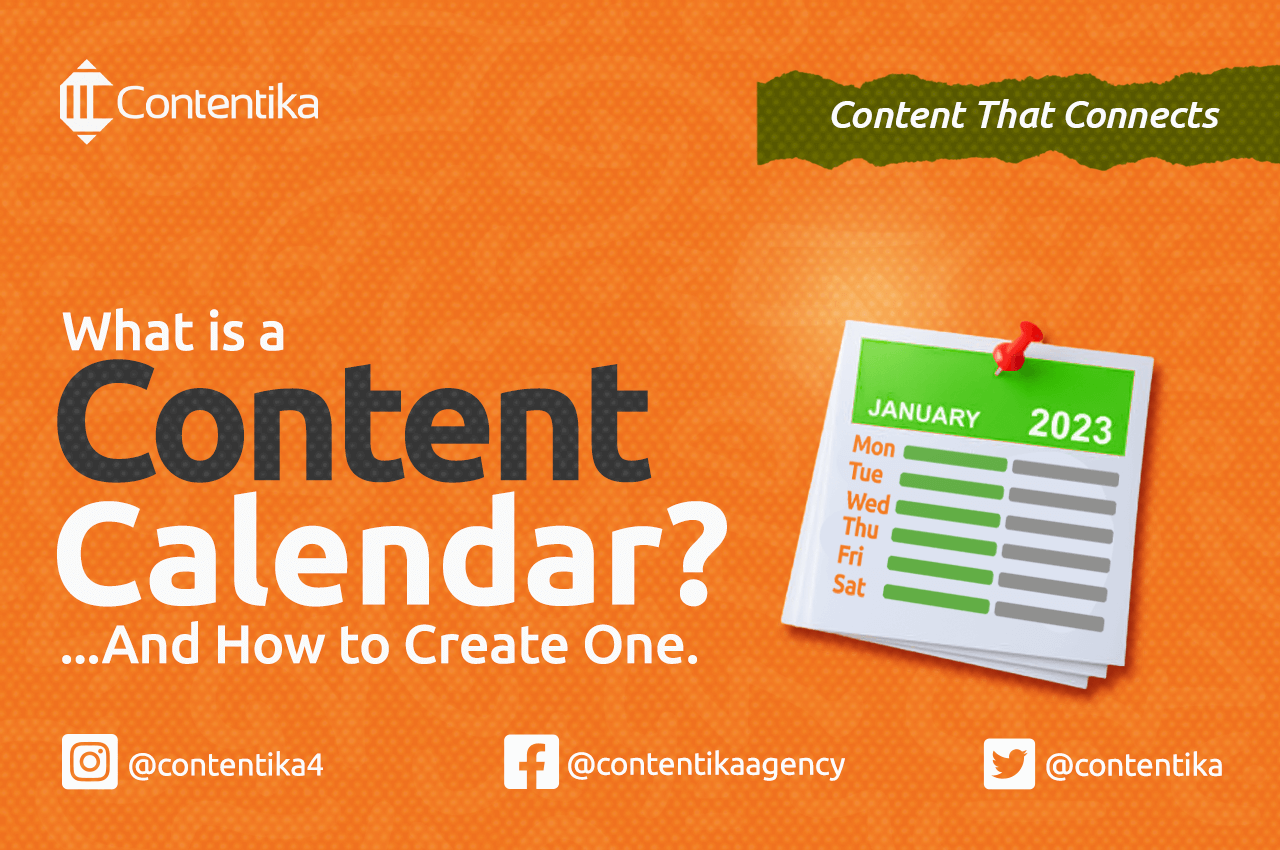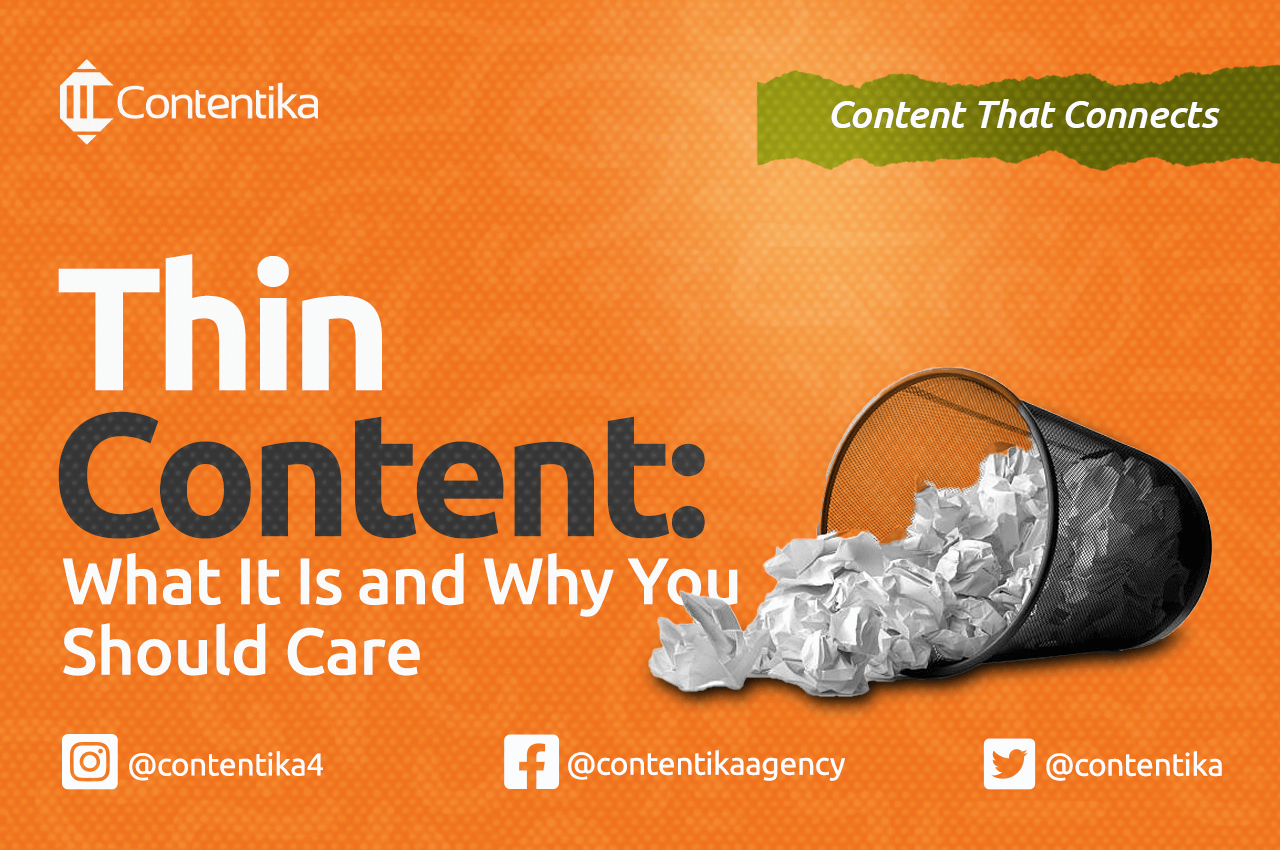If you’re like most businesses, you’re probably trying to find new ways to adjust to the realities of the modern-day market and improve your marketing strategy. One way to do that is by creating a content calendar.
A content calendar is a document that outlines all of the content that will be published on your website and social media channels over a given period of time. This is a must-have for businesses that want to ensure they’re always publishing evergreen content and for people who want to plan and improve their content strategy.
This article will teach you everything you need to know about content calendars and how to create one that works for you.
What Is a Content Calendar and Why Do You Need One?
As a business owner, you probably already have a lot on your plate. Trying to keep track of all the content you need to publish across multiple channels can be overwhelming and time-consuming.
Publishing content is an essential part of marketing for businesses of any kind. In a content calendar, you plan out all the content you will post on your website and social media. It keeps track of topics, titles, publishing dates, and any other important information about your content.
A content calendar helps you stay organized and on top of your content strategy. It allows you to plan and ensure that your content is aligned with your goals and target audience. It also enables collaboration within your team, so everyone knows what’s being published and when.
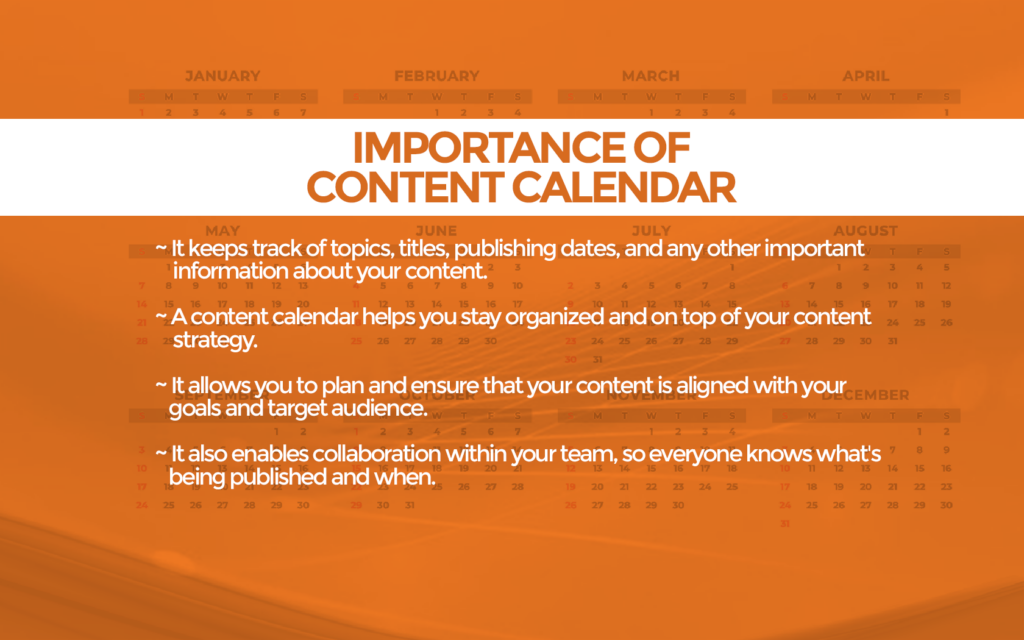
Content Calendar vs. Content Strategy
It’s important to note that a content calendar is not the same thing as a content strategy. Your content strategy should be your overarching plan for what kind of content you want to create and how it will help you achieve your business goals.
Once you have a content strategy, you can start creating your content calendar. This document will serve as a roadmap for your content strategy and help you track your progress over time.
Content Calendar vs. Content Format
In understanding what a content calendar is, it is also important not to confuse it with your content format. Your content format is the actual structure of your content, such as blog posts, infographics, videos, etc.
Once you’ve decided on a content format, you can start creating individual pieces of content that fit into that format. Most of the time, a content calendar will show the formats you’ve chosen for your content.
Types of Content Calendar
Depending on your needs, you can choose a few different types of content calendars. Some common types include:
Social Media Content Calendar
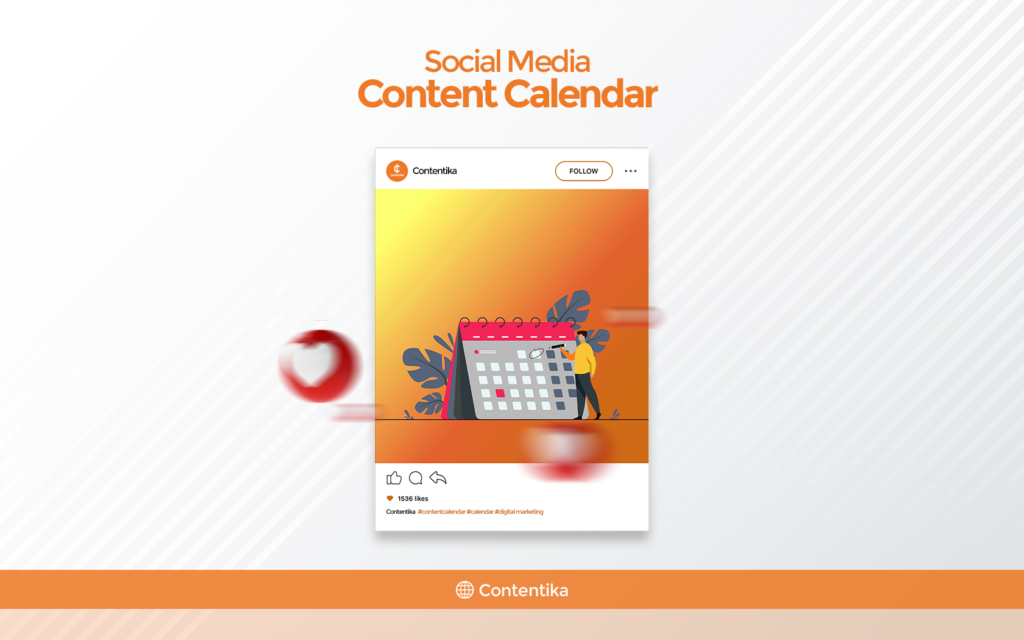
This type of calendar is designed to help you keep track of the content you publish on social media platforms like Instagram, Facebook, Twitter, and even YouTube.
Using a social media content calendar template can help you make sure you’ve covered all the bases. Most of the time, a social media content calendar should include all the social media platforms that can be used with your content strategy.
Editorial Content Calendar
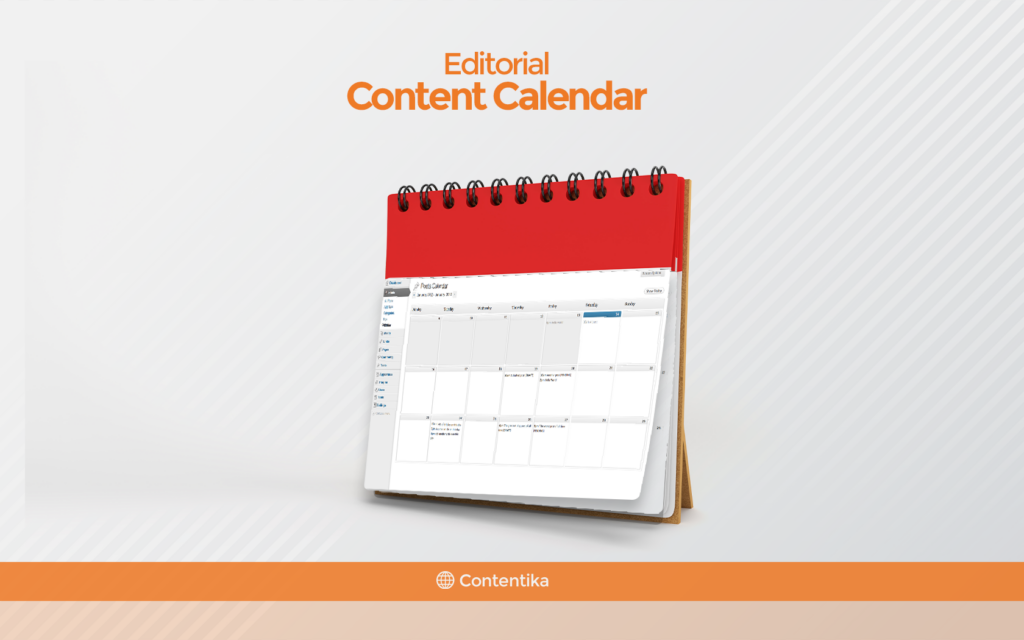
This type of calendar is used by content creators, such as bloggers and journalists, use this type of calendar to plan the topics and timeframe for their articles. It is typically used by publishers and news organizations.
It helps keep track of content deadlines and ensure their content is up-to-date and useful. An editorial calendar can be used to show upcoming content like blog posts and editorial features,
Email Marketing and Ads Content Calendar

This type of calendar is used by businesses to plan and track their content marketing campaigns. Email marketing is a more direct way to reach and convert potential customers, so it is usually advisable to have a plan.
Also, if your brand adopts a hybrid strategy that includes traditional marketing, you will need an ad content calendar to keep track of your advertising.
Video and Infographic Content Calendar

This type of calendar is most commonly used by businesses and brands that require a lot of visual content and by YouTubers and Vloggers.
Any of the types of content calendars already discussed can have video content. This type of calendar is just more useful for brands that are heavy on video marketing.
Benefits of a Content Calendar
Because of how important it is for businesses to stay on top of their content management, it is often essential to create a content calendar to help your marketing and sales team manage your social media content and every other content relevant to your business.
There are many benefits to having a content calendar, including:
Helping You Stay Organized and on Track
A content calendar can be very beneficial to your business because it helps you stay organized. You can see what parts of your content strategy have been implemented by monitoring the published content through your calendar.
A content calendar also helps you to plan ahead, take note of important dates on the calendar, and prepare content to fit. Your social media accounts will definitely be better managed.
Making It Easier to Measure the Performance of Your Content
When you have a content calendar, it becomes much easier to measure the performance of your content. You can track social media engagement, website traffic, and conversion rates. While most platforms have built-in tools for analytics and tracking performance, a content calendar makes the process easier as you have something to reference easily.
Helping You Better Understand Your Content Strategy
A content calendar can also help you to understand your content strategy better. By looking at what content has been published and when you can start to see patterns and get a better understanding of what is working and what isn’t. This understanding will help you optimize your social media and website content strategy and adjust accordingly.
Ensuring That Your Content Is Consistent and Aligns With Your Overall Marketing Goals.
One of the most important benefits of having a content calendar is that it helps to ensure that your content is consistent and aligns with your overall marketing goals. This is because you can plan your content strategy and ensure that all the content you post helps your business reach its goals. It ensures that your social media messages align with your brand identity and helps people recognize your brand.
Enabling You to Measure Your ROI
Businesses expend a lot of resources on content marketing, but having the wrong content strategy, whether it is social media strategy or SEO strategy, can make all that investment go to waste.
On the other hand, making a content calendar is a way for businesses to ensure that their content marketing efforts are actually paying off and giving them a return on their investment per time measured.
Collaboration
A content calendar helps teams to stay in sync, especially as it relates to content strategy. A content calendar will allow every team member to see what needs to be done and what has already been done. Having an up-to-date social media calendar and social media posting schedule allows the social media managers to be on the same page.
Best Practices for Creating a Content Calendar
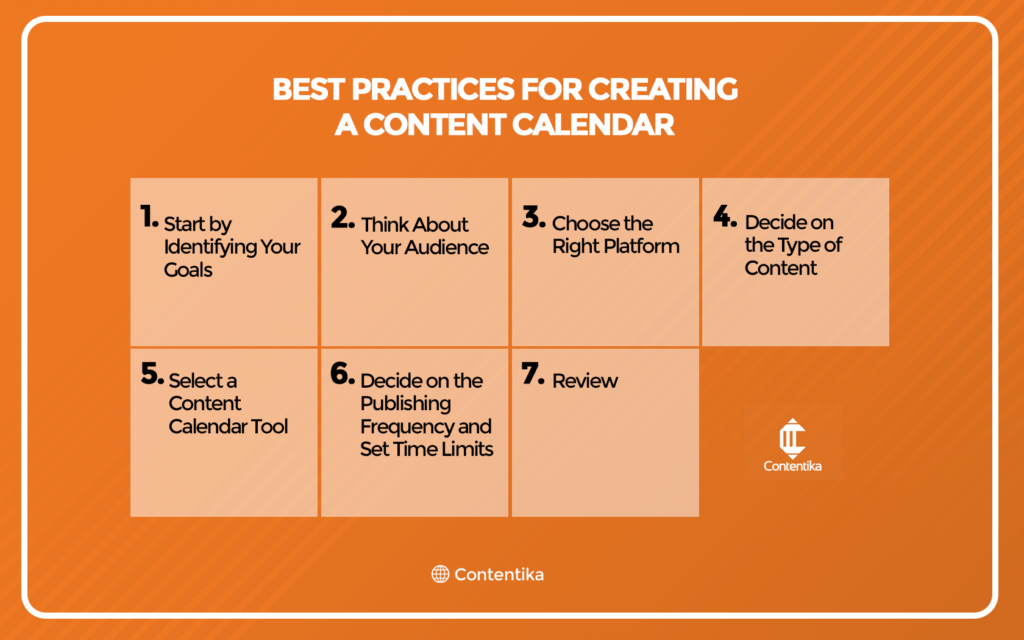
Here are some steps to create a content calendar that works for you.
Start by Identifying Your Goals
The first step to creating a content calendar is to identify your goals. What are you hoping to achieve with your content marketing efforts?
Once you know your goals, you can start mapping out content ideas that will help you achieve those goals and the time you need to implement them.
Having a content strategy in place is helpful for this step.
Think About Your Audience
Another important step in creating a content calendar is to think about your audience. Who are you trying to reach with your content? What kind of content do they want to see? When you know your target audience, you can start creating content that appeals to them.
You must research this information before creating a content calendar, so you do not waste time creating a calendar that does not work for your business.
Choose the Right Platform
You will need to choose a platform for publishing your content based on who you want to reach. You can always use multiple platforms for your content, but it is important that you tailor your content calendar to mirror the differences.
Decide on the Type of Content
You must decide the kind of content that suits your brand the most and sync it with the platforms you have already chosen.
For instance, if your brand needs informational content regularly, you must have a website for your blogs and include this in your content calendar.
Select a Content Calendar Tool
The next step is to choose the right platform for your content calendar. There are a number of different options available, so it’s important to choose the one that will work best for you and your team.
Some popular options include Google Spreadsheet, Google Calendar, Monday, Trello, Asana, and CoSchedule. Once you’ve chosen a platform, it’s time to start filling in your content calendar.
Decide on the Publishing Frequency and Set Time Limits
Aside from making sure you are consistent with your content marketing, including publication frequency and timing in your content will help you and your team maximize and take advantage of social media algorithms.
Review
Finally, don’t forget to review your content calendar regularly and make adjustments as needed. Your content strategy will evolve over time, so it’s essential to keep your content calendar up-to-date.
Following these steps, you can create a content calendar to help you achieve your content marketing goals.
Marketing Tools to Help You Create Your Content Calendar
There are a number of free and paid tools that you can use to create a content calendar easily or create templates for different types of content calendars. We will examine some content calendar tools you can check out to handle your content scheduling and planning needs.
Google Calendar
Google Calendar is a simple calendar tool that you can use to create a content calendar. This is an excellent option if you are looking for a tool that is easy to use and familiar.
Google Calendar also integrates well with other tools, which can be helpful if you have a content team. It allows for easy collaboration, as you can easily share the calendar with every member of the team,
Hootsuite Insights
Hootsuite Insights is a content planning and publishing tool that helps you to plan, publish, measure your content, and collaborate in creating and managing content. This tool provides insights into your content performance, so you can see what’s working and what isn’t. Hootsuite also offers a content library where you can find and share content with your team. It also comes with a free content calendar template.
Loomly
Loomly is a tool you can use to plan, create, publish, and create a content calendar. Loomly is also used to schedule posts, view them as a list or a calendar, and analyze which posts are working versus which ones need work. Loomly also offers robust collaboration features and free templates that make content management easier.
EverNote
Evernote is a note-taking and task-management tool that helps you collect, organize, and share your content. You can easily use Evernote to keep track of your published content with its timely logs. Evernote can also be useful in keeping your content ideas safe by allowing you to save media files for later use.
Sprout Social
Sprout Social is a social media management tool with a calendar built in. The tool lets you schedule posts on all social media platforms based on your social media content calendar and effectively improves team workflows.
Asana
Asana is mostly used to manage projects, but it can also be used to make content calendars, especially for large teams. This allows you to do more than just plan content. It also comes with free templates for social media content calendars.
Planoly
Planoly is an easy-to-use tool for planning and scheduling content for Facebook, Twitter, and Instagram and getting analytics. Planoly makes creating a content calendar very easy with its awesome GUI and templates. The tool makes social media marketing a breeze.
Google Sheets
Google Sheets is not a content calendar per se, but it can be a straightforward tool to use when creating a content calendar. Asides from the fact that it integrates well with other tools in the Google workspace, google sheets allows you to build your templates from scratch and format them with color codes as you please.
CoSchedule
CoSchedule is an all-in-one content calendar software that helps you to plan, publish, optimize and measure your content. CoSchedule also offers a content calendar that allows you to easily drag and drop content into the calendar and schedule them for publication.
You can schedule social media posts to take some of the burden off your marketing team.
ContentCal
ContentCal is a robust project management and content management tool with a free social media calendar template. The tool allows you to populate a spreadsheet-like template with campaign types and posts and color code them. You can easily organize upcoming content to create a consistent flow in your marketing team.
StoryChief
Story Chief is an intuitive content marketing tool used to plan and publish content. Story Chief gives content ideas to its users and offers them a way to plan and schedule content through its built-in calendar. You can also use Story Chief to promote your content across different channels.
Features of a Content Calendar Software
Most content calendar software can do more than allow you to put dates to your content. Typically, most specialized content management software offer at least some of these features:
Allows You to Schedule Posts on All Social Media Platforms
A content calendar software helps to schedule social media posts based on the social media content plan. This makes the work of the social media marketers a lot easier. Some tools even allow the management of multiple social media accounts.
Integrates With Content Management Systems
A content calendar software should easily integrate with other content management systems, be it Google docs or Microsoft excel. The primary function of a calendar software is to make content workflows smoother; easy integration helps with that.
Offers Content Suggestions
Some content calendar software can also be useful in the content creation process because they offer suggestions on the kinds of content you can put out for the brand based on current events.
Analytics and Reporting
By analyzing your social media posts, some software can give you an idea of how well your content strategy is working. In the tool, you should be able to get data on your social media content calendar. Some tools can also provide insights into your blog posts.
Tips for Using a Content Calendar to Improve Your Marketing Strategy
Now that you understand what a content calendar is and how to create one, it’s time to learn how to use a content calendar to improve your marketing strategy.
Plan Content Around Events and Holidays
If you have an event or holiday coming up, plan content around it. This will help you to capitalize on the event and drive traffic to your website or blog. For example, if you have a sale coming up, write a blog post about it and share it on social media.
If you’re planning a content marketing campaign, use your content calendar to map out when and where you’ll publish your content. This will help you stay on track and ensure your content is published when and where you want it to be.
Schedule Content in Advance
If you know what content you want to publish ahead of time, use your content calendar to schedule it. This will save you time in the long run and ensure that your content is published on a regular basis.
It will also help you to stay on top of your content marketing goals. If you connect your calendar to the right tools, your content will be published at the right time without you having to do anything.
Measure Your Content’s Performance
Use your content calendar to measure the performance of your content. This will help you to see what’s working and what isn’t so you can make adjustments as needed. You can also use your content calendar to track how much traffic each piece of content is getting to see which content is performing well and which content needs more work.
Hire a Content Marketing Professional
Content marketing, even in its most basic form, can be quite challenging to grasp for some people. You can hire a professional to implement your content calendar for you or even build one for you to implement. Also, if you have a large business, it is better to have a team dedicated to managing your content calendars and other aspects of content creation and management.
How to Create and Manage a Content Calendar
Here are steps to follow in creating a content calendar:
Choose a Tool
The first step to creating a content calendar is deciding what tool you will use. A content calendar can be as easy as a spreadsheet that lists all of your goals and plans. Note that your content calendar is different from your content marketing plan and, as such, should only carry a summary of your goals to guide your marketing team when planning and creating content.
On the other hand, if you want to make a content calendar quickly, you can use one of the tools mentioned above. A more iterative way to plan content is with an agile calendar, which will be discussed later in this blog post.
Decide What Your Content Should Be and the Channels
As exemplified by the different types of content calendars, there are different types of content that a brand or business can use for its content marketing. Every content form and type you will be using in your content should be reflected in your calendar.
Every channel that you will be using should also have a section in your calendar. For example, your social media content calendar should have a section on every social media platform where you have a presence or are planning to build a presence.
Assign a Manager
Once the content is sorted, you need to define roles for everyone involved in content planning and creation. Depending on how large your content marketing team is, you could put some team members in charge of your social media and others in charge of emails and blog posts.
This way, everyone is up to date on what content they should create, and in case anything is handled wrongly, it is clear who you should hold responsible.
Populate
The next step is ensuring all these decisions and plans are reflected on your calendar template. Team members with dedicated tasks should be able to see what they’re in charge of without any confusion.
Depending on your business and brand, you can have an extensive content calendar that would cut across several channels, all of which you must include in your calendar. You should also make room for trends and disruptions in your content calendar.
Your content calendar should generally include your copy, the authors and editors, the due dates, the links to embed, any keywords, images, and other graphics to support the copy, and other publications you might want to feature.
Edit and Repeat
Content marketing is a continuous process. Hence, you have to create a content calendar periodically. However, creating a calendar every month doesn’t require you to go through the entire process.
You must keep editing and adjusting the calendar as time and events demand.
Tips for Sticking to Your Content Calendar
As daunting as creating a content calendar might seem, that is the easier part. It is even harder to stick to your calendar. With the amount of data and content created daily, it is easy to get distracted and just go with the flow.
While it is beneficial for you as a brand to stay in tune with market trends and industry news in your content creation, you must strike a balance between helpful content and long-term value for your users. Below are some tips to help you stay on track with your content calendar:
Do an Audit of Your Content and Accounts
Control your content rather than allow it to control you. One way to ensure you are on top of your content as a business is to constantly audit your accounts, especially social media accounts and your content syndication platforms.
By doing this, you won’t be distracted by posts about copycats and clones, and your content plan will stay on track.
Curate and Mix
Monotonous content will definitely make you feel like you are not doing as well as your competitors. This can cause you to stop making your own content and start copying what your competitors do. To avoid this, you must look for content that already works from your competitors and mix it with your fresh content.
Create Room for Personal Interactions and Promotions in Your Calendar
Feedback and interactions with your clients are ways to build trust and credibility as a brand. You have to fit this into your calendar from the get-go. You don’t want your social media accounts to get a lot of feedback and reviews all at once.
Planning ahead for this does not allow you to get ahead of yourself when the reviews are coming in. In addition, events and other likely future promotions should already be planned in your calendar to allow for effective promotion.
Take Cognizance of Special
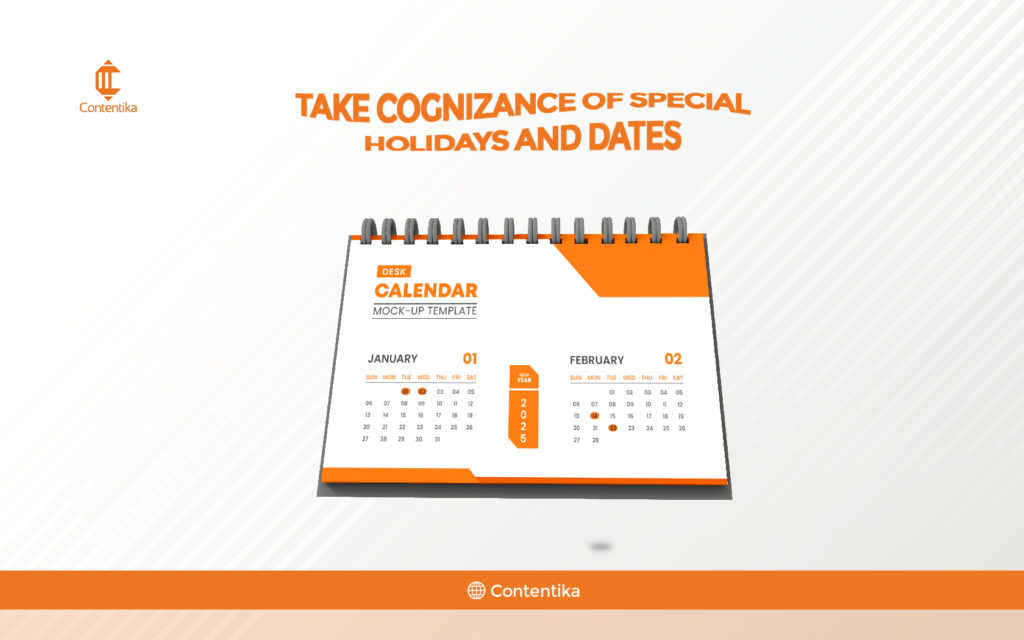
Holidays and Dates
Special holidays and any planned campaigns should be part of your content calendar. Apart from religious and traditional holidays and national days, you should also take note of social events and days that would properly position your brand as a socially conscious brand.
Schedule Sponsorships and Partnerships Around Your Calendar
Another tip to help you stay on track with your content calendar is to plan your sponsorships and partnerships around your calendar. Sponsorships and partnerships should be scheduled around your calendar. As much as possible, try not to adjust your calendar for partnerships unless they have a greater impact on your brand visibility and sales.
You Can Go Live Instead of Posting
Another thing you must take cognizance of is that not everything is worth interrupting your calendar for. As against changing the structure of your post in the event of an emergency, consider other ways of passing across your message.
Will posting on your social media stories achieve the same goal? If yes, there is no need to create a post on your timeline. Will going live or organizing a webinar help? Then consider it.
Staying Agile With Your Content Calendar
Content creation trends are constantly going through linear and cyclical changes, making it almost hard to keep up. Your entire content strategy may depend on how flexible and up-to-date your content calendar is, even if you’ve already made one.
By design, a content calendar is predictive. Meaning you create a calendar in anticipation of your audience’s needs and reactions to certain events. However, a content calendar should not be rigid, which is what an agile content calendar is all about.
Creating a content calendar that fits well into your branding and marketing goals but is also flexible enough to adapt to trends and react to industry news should be the goal.
An agile content calendar will focus on collaboration and flexibility. To make your content calendar as iterative as possible, it’s best to use project management tools. Simple spreadsheets are good for making a lean workflow and making sure you have a working content calendar, but they might not be the best way to market your content.
If your business is heavily content-reliant, as many businesses are, you should consider an agile approach to content calendars and your entire content marketing strategy instead of the lean approach. Here are a few things to remember:
- A consistent message, multiple channels
- Content is king; data is the queen
- Streamline the process
- Team collaboration over team functionality
- Use a flexible project management tool.
Remember that a content calendar based on structures and workflows won’t help you stay relevant in a market that is always getting rid of things.
Bottomline
Content creation and management can be overwhelming, involving many team members and using different platforms and formats. This process is easier and more effective with a content calendar, which lets content marketers and creators keep track of their content output and manage their workflows.
Finally, it is not just enough to have the right content strategy in place; you need to ensure that your content calendar reflects your brand and marketing goals. You should also use tools that make it easier to follow, change, and work with your content calendars.