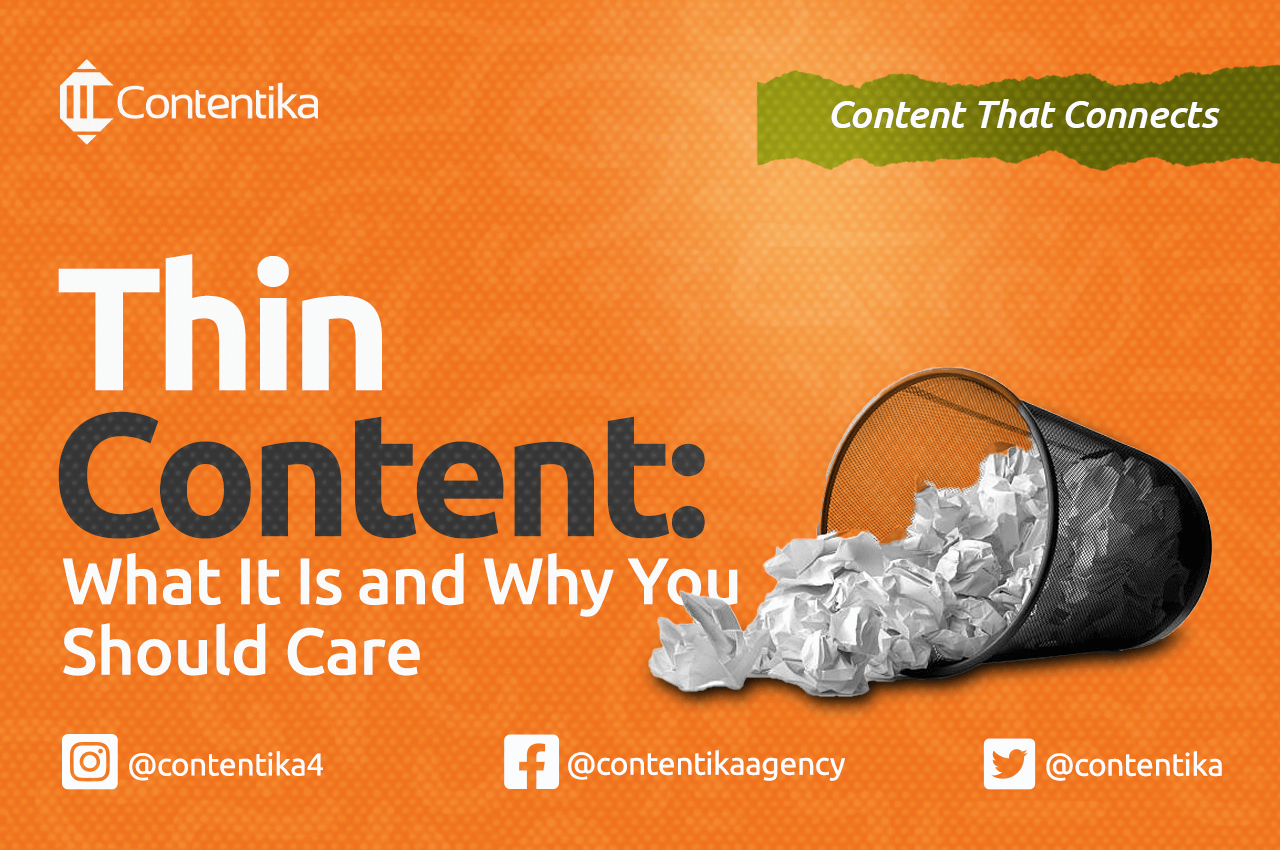There are many tools that try to solve internal linking problems for SEO specialists, content writers, and bloggers, but most either clutter content with irrelevant links or are simply too expensive.
SEO FusionAI is designed to quickly identify internal linking opportunities across your website with a simple scan that is completely free of charge.
If you’re wondering how to set it up on your WordPress site, this blog post will walk you through every step of using SEO FusionAI to optimize your internal linking.
How SEO FusionAI Plugin Works
SEO FusionAI scans your website’s pages and generates smart internal link suggestions for each one. You have full control to review, approve, or ignore the recommendations. Once approved, the links are instantly added to your content without any manual editing.
Here are the steps to set it up on your WordPress site:
Step 1: Install the Plugin
You can install SEO FusionAI in one of two ways, depending on what’s most convenient for you. The first option is to download the SEO FussionAI installation file directly and upload it manually to your WordPress site.
To do this, log in to your WordPress dashboard, go to Plugins > Add New, click on Upload Plugin, choose the downloaded file, and hit Install Now.
Alternatively, you can install it directly from the WordPress plugin directory. Simply log in to your dashboard, navigate to Plugins > Add New, then search for “SEO FusionAI” in the search bar. Once you see it in the results, click Install Now, and then activate the plugin once the installation is complete.
Step 2: Add Your API Key
On the WordPress dashboard, locate Internal Links on the sidebar. You’ll need an active account with a compatible provider (e.g. ChatGPT, DeepSeek) to generate an API key. Once you have it, simply paste the key into the field and click Save Settings.
Once saved, the plugin is ready to scan your content.
Step 3: Scan Your Content
In the plugin menu, open the Internal Links tab. Next, click Scan Posts for Internal Links. The plugin will then analyze your posts and identify internal link opportunities across your entire site.
Step 4: Review & Approve Suggestions
After the scan is complete, click View Scanned Post Suggestions. You will see a list of posts with recommended internal links. Carefully review the suggestions and select the ones you wish to approve, ensuring each link adds value and aligns with your site’s content strategy.
SEO FusionAI Pricing
SEO FusionAI is completely free to use. However, like any internal linking plugin, SEO FusionAI gives you access to advanced features that are powered by external APIs, and these do not come free for our developers.
The only cost is the usage fee from your chosen API provider, which varies based on the provider and the pricing plan you select.
How Much Do AI Platforms Like ChatGPT Charge for API?
SEO FusionAI uses external AI APIs, such as those provided by OpenAI, to deliver intelligent internal link suggestions. While the plugin itself is free, these APIs come with usage-based pricing set by the provider.
As of now, OpenAI’s GPT-4o mini, which is ideal for lightweight tasks like content scanning and linking, is priced as follows:
- Input: $0.60 per 1 million tokens
- Output: $2.40 per 1 million tokens
To put that in perspective, 1 million tokens roughly equals 750,000 words, which is more than enough to analyze up to 1,500 pages of content for internal linking suggestions, all for under $2 to $3.
Conclusion
SEO FusionAI is by far the most affordable solution available compared to other internal linking tools on the market that charge steep monthly fees for similar results.
Once you’ve downloaded SEO FusionAI, simply install it on your WordPress site and add your preferred API key. From there, scan your website to uncover internal link opportunities, review the suggestions, and approve the ones that fit
Tired of internal linking tools that clutter your content or charge premium fees for basic results? Install SEO FusionAI now for clean, affordable, relevant links that are fully under your control.
Does SEO FusionAI work with multilingual WordPress sites?
Yes, SEO FusionAI is compatible with multilingual WordPress sites. The plugin scans content in any language supported by your chosen API provider (e.g., OpenAI or DeepSeek). However, ensure your API provider supports the specific languages used on your site for optimal link suggestions. You can configure the plugin to scan content per language if your site uses a multilingual plugin like WPML or Polylang.
Can I exclude certain pages or posts from being scanned?
Absolutely. In the Internal Links tab of the plugin’s settings, you can specify pages, posts, or categories to exclude from scanning. This allows you to focus the plugin’s analysis on relevant content and avoid linking to sensitive or irrelevant pages, such as login pages or temporary promotions.
Is SEO FusionAI really free to use?
Yes, the SEO FusionAI plugin itself is completely free to download and install. The only costs come from the external API provider you choose (e.g., OpenAI or DeepSeek) to power the scanning and link suggestion features. These costs are usage-based and typically very affordable—scanning up to 1,500 pages can cost under $3 with providers like OpenAI’s GPT-4o mini.
Do I need technical expertise to set up SEO FusionAI?
No technical expertise is required. The plugin is designed for ease of use, with a simple installation process through the WordPress dashboard and a straightforward interface for adding your API key, scanning content, and reviewing suggestions. Our step-by-step guide (linked above) walks you through every stage.
Will SEO FusionAI automatically add links to my content?
No, SEO FusionAI gives you full control. After scanning, the plugin provides link suggestions for you to review and approve. Only the links you approve are added to your content, ensuring relevance and alignment with your SEO strategy.
What happens if I don’t have an API key?
You will need an active API key from a compatible provider like OpenAI or DeepSeek to use SEO FusionAI’s scanning and suggestion features. If you don’t have one, you can sign up with a provider, generate a key, and paste it into the plugin’s settings. The process is quick and explained in our guide.
Can SEO FusionAI handle large websites with thousands of pages?
Yes, SEO FusionAI can scan large websites, but the cost and speed depend on your API provider’s plan and the number of pages. For example, OpenAI’s GPT-4o mini can analyze around 1,500 pages for $2–$3. For very large sites, you may need to scan in batches or upgrade your API plan for faster processing.
Does the plugin slow down my WordPress site?
No, SEO FusionAI is lightweight and designed to minimize impact on site performance. Scanning happens in the background, and link suggestions are processed efficiently using external APIs, so your site’s speed remains unaffected.
Can I use SEO FusionAI alongside other SEO plugins like Yoast or Rank Math?
Yes, SEO FusionAI is compatible with popular SEO plugins like Yoast, Rank Math, and All in One SEO. It focuses specifically on internal linking, complementing the broader SEO features of other plugins without conflicts.
How often should I scan my site for internal link opportunities?
We recommend scanning your site whenever you add new content or update existing pages typically every 1–3 months for active sites. Regular scans help maintain a strong internal linking structure, boosting SEO performance without cluttering your content.
What if I don’t like the link suggestions provided?
You have complete control to approve or ignore suggestions. If a suggestion doesn’t fit, simply skip it. You can also refine your site’s content or adjust the scan settings (e.g., exclude certain pages) to get more relevant recommendations.
Is my data secure when using SEO FusionAI?
Yes, SEO FusionAI prioritizes data security. The plugin only sends necessary content data to your chosen API provider for analysis, and no data is stored by the plugin itself beyond what’s needed to generate suggestions. Be sure to review your API provider’s privacy policy for details on their data handling.