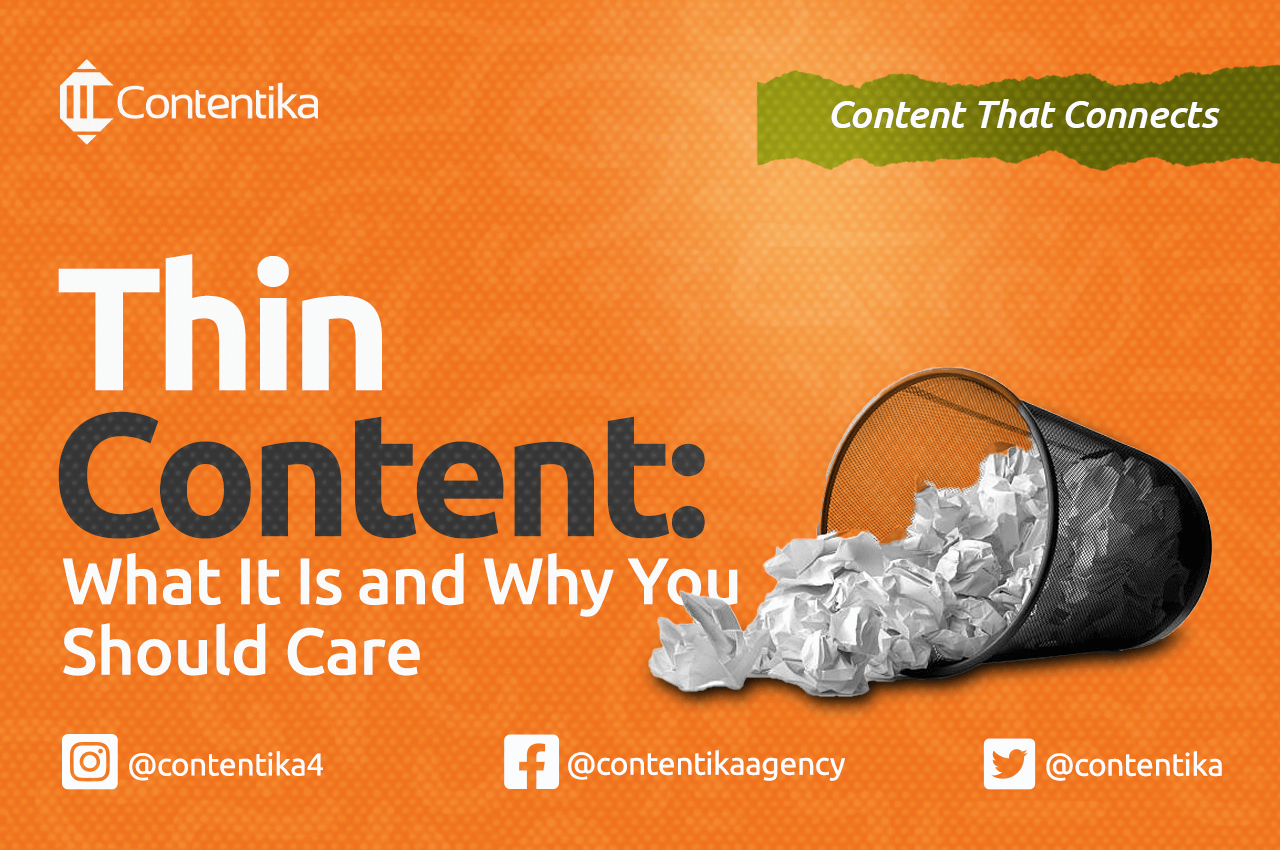In today’s business world, a website is essential. It’s a way to reach customers, market products or services, and connect with potential new customers or partners.
But creating and maintaining a website can be expensive and time-consuming, especially if you don’t have the right tools. That’s where a Content Management System (CMS) becomes a lifesaver.
As businesses continue to move online, a CMS can save you time and money by simplifying the process of creating and maintaining a website.
In this article, we’ll discuss what a content management system is, how it can help your business, and provide tips on choosing the right CMS for your needs.
How Did CMS come to be? The History of CMS
Content Management System (CMS) can be traced back to the first website in history, created by Tim Berners-Lee in 1990. This original website was modeled on an internet-based hypertext system known as HTML. At this time, HTML only represented text and links. It was later developed as a tool to help manage their clients’ websites more efficiently.
A few years later, CMS was being marketed as a way for non-technical users to manage their websites. This marked the beginning of the CMS industry, with many other companies soon following suit and releasing their own CMS solutions.
CMS became even more popular in the 2000s with the rise of open-source CMS options such as WordPress, Joomla!, and Drupal, allowing anyone to use and customize these tools for free.
Today, countless CMS options are available to businesses and individuals, ranging from simple one-person operations to large enterprise-level solutions.
What is a Content Management System?
Basically, it is a software application that helps users create, manage, store, publish, and edit web content. Content in this context refers to digital assets such as text, images, and multimedia files, as well as the structure or organization of this content, such as web pages and menus.
You can use it to power any type of website, from a simple blog to a complex e-commerce site. Businesses often use it instead of hiring a web developer or designer to make and manage their website.
According to estimates, more than “73 million websites have been built with CMS”, making it one of the most popular types of web software.

There are two crucial components of CMS:
- Content Management Interface (CMI): This part of the system allows users to create, edit and manage content without knowing HTML or another programming/coding language. It is accomplished through user-friendly interfaces and tools that remove the underlying code and structure of the site, making it easy to focus on the content.
- Content Delivery Application (CDA): This part of the system is responsible for storing, organizing, and delivering content to web browsers or other devices upon request. The CDA component typically contains a database where all the website content is stored and the code needed to retrieve and display this content.
Common features of a CMS include tracking who created or edited what content when it was created or edited and an approval workflow for publishing changes.
Another important feature of a CMS is its ability to support multiple users and roles. It allows different people within an organization to be responsible for different parts of the site’s content while still maintaining a consistent overall look and feel.
How Does a Content Management System Help Your Business?
A CMS (content management system) is used to create and manage digital content for your website. Here are just the most important reasons:
1. It is both Time and Cost Efficient
Creating and maintaining a website can be costly and time-consuming, especially if you don’t have the right tools. A CMS can help by providing an easy-to-use platform for creating and managing your content.
It can save you time and money in the long run, as you won’t need to hire expensive web developers or designers to make updates to your site.
2. It can help you reach more Visitors
A CMS helps improve not only your website’s design but also its ability to draw in visitors and keep them engaged. With a CMS, you can quickly and easily create new pages or blog posts, add images or videos, and make your site more engaging and user-friendly.
A CMS can also make sharing your content with social media networks easy, which can help increase your reach even further.
3. It can make it easy to create and update content
A CMS can make it easy to create and update content. If you don’t know HTML or other programming languages, a CMS can make adding and updating content on your website much easier. You can also use a CMS to manage your website’s content in one place, making it easier to keep track of everything.
4. It can help you manage your business more effectively
A CMS can also help you manage your business more effectively. With a CMS, you can centralize all your content in one place. This makes it easy to find and update information as needed.
In addition, a CMS can help you track site activity and analyze visitor data. You can use this information to improve your marketing efforts and make better business decisions.
5. It can scale as your business grows
As your business grows, a CMS can grow with you. Most CMS platforms offer a variety of features and plugins that you can use to add new functionality to your site. As your business expands, you won’t need to start from scratch.
Many content management systems are created to be scalable to manage high traffic volume and data storage.
Interestingly, a CMS can be a valuable tool for businesses of all forms. If you’re looking for a way to save time and money, reach more customers, or improve your business operations, a CMS may be the right end-to-end solution for you.
Heedless vs. Legacy Content Management Systems
In the past, many companies used legacy content management systems (Microsoft SharePoint or Lotus Notes) that were more expensive and technically challenging to use. These traditional CMS systems often require extensive training and ongoing maintenance.
However, with the rise of cloud-based CMS options, there is now a new option for businesses: heedless content management systems. These platforms are user-friendly and require minimal technical expertise, i.e., coding. Examples include WordPress, Joomla!, and Drupal – which provide customizable features and the ability to scale higher as your business grows.
So, which option is better for your business? It depends on your specific needs and resources. Legacy CMS systems may offer more advanced features but can also be costly and difficult to use.
On the other hand, heedless CMS platforms may not have all the bells and whistles of a traditional CMS. Still, they can be a cost-effective and easy-to-use solution for small businesses or those just starting with managing digital content.
Ultimately, it’s essential to carefully consider your needs and resources before making a decision.
The Best Content Management Systems
There are many different content management systems available, so how do you choose the right one for your business? Here are some of the most popular content management systems:
Webflow

Webflow is a drag-and-drop website builder that also includes CMS capabilities. Through this, users to design and manage their websites without a background in coding.
“Webflow is used by more than 3,500,000 designers and teams to create, collaborate on, and scale beautiful websites in a completely visual canvas — no coding needed.
Webflow.
It allows for easy design and content management and is popular among small businesses and online stores. So, if you’re looking for an easy-to-use option with e-commerce capabilities, Webflow could be a good choice for your business.
WordPress

With a 64.3% CMS market share, WordPress is one of the most famous CMSs available. It powers a lot of websites and is used by businesses of all sizes, from small personal blogs to large enterprise companies.
WordPress is free and open source – anyone can use it and contribute to its development. Also, because there is such a large community of developers and users, support and resources are widely available.
One of the main reasons WordPress is so popular is that anyone can easily use it. It has a simple interface that makes creating and editing content easy. Even if you’re not a technical person, you should be able to get the hang of WordPress quickly.
Joomla

Joomla is another popular open-source CMS. Like WordPress, it is free to use, and a large community of developers contributes to its development. Joomla is less user-friendly than WordPress, but it is still relatively easy to use. It also offers more features out-of-the-box, such as the ability to create user groups and manage permissions that are not available in WordPress.
Overall, Joomla is a good choice for businesses that need more advanced features than WordPress offers. It is also a good choice if you have some technical knowledge or are willing to learn more about how it works.
Contentstack

This is a cloud-based CMS platform that offers customizable features and the ability to handle large amounts of content and traffic. It’s popular among larger businesses, particularly in the media and publishing industries.
It is a go-to choice for many innovative global enterprises which offers advanced features such as multi-language support, personalized content delivery, and a robust Application Programming Interface (API), which is essential for integrating your CMS with other software.
With Contentstack, you can also quickly and easily create a mobile app for your website. So, if you’re looking for a scalable, feature-rich CMS option for your larger business, Contentstack may be the right choice for you.
Drupal

Drupal is an open-source CMS similar to Joomla in terms of features and ease of use. Its features include the ability to create custom content types and workflows, which means it can be used for various purposes, such as building a blog, an e-commerce site, or a news site.
It is also more flexible and extensible than WordPress and Joomla, making it a good choice for businesses needing a CMS that can be customized to their specific needs. With this, you can change the look and feel of your site or add new functionality with themes and modules.
It is used by many large organizations, including The Guardian and The Economist magazine.
Magento

Magento is also an open-source eCommerce platform that is used by businesses of all sizes. Magento has everything you need to make an online store, like the ability to manage products, inventory, orders, customers, and so on. The fact that it is open source means that anyone can use it and contribute to its development. Also, because there is such a large community of developers and users, support and resources are widely available.
While it is free for anyone to download and use, it is more complex than other eCommerce platforms such as Shopify, so you will need some technical knowledge to get the most out of it.
Shopify

Shopify is one of the paid e-commerce sites that offers everything you need to create and run an online store. It is easy to use and includes a wide range of features, but can be expensive for larger (online) stores.
One of the eCommerce features is that it can integrate with Shopify Payments, which allows you to accept credit card payments directly from your store.
They have about
2.1 million daily active users
As a result, they are one of, if not the, most popular e-Commerce platforms.
Ghost

Ghost is an open-source publishing platform that is used by bloggers, journalists, and businesses. It offers a simple, clean interface that is easy to use. One of the advantages is that it is a very lightweight platform, which makes it fast and easy to use.
Another advantage of Ghost is that it offers a subscription-based model, which means you can create a members-only area on your website where people can pay to access exclusive content. While it is not as widely used as WordPress, it is still a popular choice for businesses that need an easy-to-use publishing platform.
Adobe Experience Manager

Adobe Experience Manager is a paid, enterprise-level CMS that provides a wide range of features and flexibility. It is used by many large organizations, including Coca-Cola and Sony. One unique quality of Adobe Experience Manager is that it integrates well with other Adobe products, such as Adobe Analytics and Adobe Target. And this could be useful if your business already uses other Adobe products.
These are just a few of the many content management systems available. If you’re unsure which one is right for you, consider your needs and budget, and look for a CMS with good reviews from other users. Once you’ve selected a CMS, read the documentation and take advantage of any available support resources.
Choosing the Best Content Management System
Selecting the right CMS for your business is essential to ensure your website is successful. Here are some tips to help you choose the best CMS for your needs:
1. Define Your Goals
Before choosing CMS, you need to define your goals. Do you want to sell products online? Do you want to provide information about your company? Do you want to allow customers to book appointments?
Once you know what you want your website to do, you can narrow down your options and choose a CMS that is well-suited for your needs.
2. Consider Your Budget
CMSs vary in price, from free and open-source options to expensive, proprietary software. Consider your budget and choose a CMS that fits within your price range. If you’re on a tight budget, you may want to consider an open-source CMS. If you have more money to spend, you can choose a premium CMS with more features and support.
3. Evaluate Your Tech Skills
Some CMSs are easier to use than others. If you don’t have the technical resources, you’ll want to choose a CMS that is easy to use and comes with plenty of documentation and support resources. If you’re comfortable using technology, you may be able to get by with a more complex CMS.
4. Compare Features
Once you’ve defined your goals and considered your budget and technical skills, it’s time to compare features. Different CMSs offer different features, so choosing one with the features you need is important.
For example, if you want to sell products online, you’ll need a CMS that includes an eCommerce plugin. If you want to allow customers to book appointments, you’ll need a CMS that integrates with an appointment scheduling system. Make a list of the features you need and use it to compare different CMSs.
5. Read reviews
Finally, don’t forget to read reviews! User reviews can be constructive in choosing the best CMS for your needs. Look for reviews from people with similar needs to yours and see what they have to say about different CMSs.
Once you’ve considered all of these factors, you should be able to narrow down your options and choose the best CMS for your business. Remember, a suitable CMS can make a big difference in the success of your website, so take your time and choose carefully!
How to Implement a Content Management System
Once you’ve selected a CMS, it’s time to implement it. Here are some tips to help you get started:
1. Set Up Your Hosting Environment
You’ll need to set up your web hosting environment if you’re using a self-hosted CMS. This usually involves installing web server software like Apache or Nginx and setting up a database like MySQL. If you’re not comfortable doing this yourself, you can hire a web developer or agency to do it for you.
2. Install the CMS Software
Next, you’ll need to install the CMS software. This usually means taking files out of a ZIP archive and putting them on your server. Once the files are uploaded, you’ll need to run the installation script to set up the database and configure the CMS.
3. Configure the CMS
Once the CMS is installed, you’ll need to configure it for your website. It usually involves setting up your site’s name, URL, and administrator account. You may also need to add content, such as web pages and blog posts, and configure settings, such as permissions and security.
4. Test Your Website
Once you’ve configured the CMS, it’s time to test your website. Make sure all the content is displayed correctly and that users can navigate around your site without any problems.
5. Launch Your Website
Once you’re satisfied with how your website looks and works, it’s time to launch it. Make sure to tell your customers about your new website and promote it on social media and other websites. Congratulations on launching your new CMS-powered website!
Types of Content management system Platforms
There are four main types of content management system platforms:
1. Web Content Management System

A web content management system (WCM) manages and creates website content. WCMSs typically include features such as What-You-See-Is-What-You-Get (WYSIWYG) editors, templates, and version control.
Common examples of WCMSs include WordPress, Drupal, and Joomla! This CMS platform works best for websites that need to be updated often and can be used by more than one person.
2. Enterprise Content Management Systems

Enterprise content management systems (ECMS) help organizations keep track of a lot of content. Most ECMSs have features like managing documents, workflow, and search engine optimization (SEO) tools that are built in. Common examples of ECMSs include Alfresco, Documentum, and SharePoint.
3. Digital Asset Management Systems

Digital asset management systems (DAMS) keep track of digital assets like pictures, videos, and audio files. DAMSs typically include features such as search, metadata, and version control. Common examples of DAMSs include Adobe Creative Cloud, Extensis Portfolio, and Cumulus.
4. Social Media Management Systems:

Social media management systems (SMMS) help manage social media accounts and content like posts, comments, and messages. SMMSs typically include features such as scheduling, reporting, and analytics. Common examples of SMMSs include Hootsuite, Sprout Social, and BuzzSumo.
Content creation is very significant in the content management systems market, such as WordPress and Joomla. User-generated content like blog posts, management content, and other user-generated content can help bring people to your site and keep them interested.
This way, it is a great way to maintain and update your site without putting in a lot of work yourself. And with these CMS platforms, you can also give others the ability to help contribute to your site.
Bottom Line
Using a content management system has become popular because it offers several advantages. So, it’s no surprise that the global content management system market is expected to scale $43.9 billion by 2025 at an annual compound rate of 0.7% during the forecast period by Statista.
It shows that a content management system might answer your problems if you are looking for an efficient way to manage the content on your website.